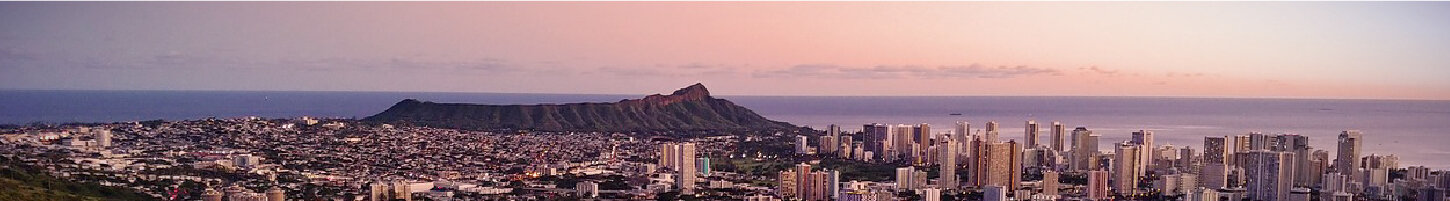http://icws.org/2022 , December 10 - 14, 2022, Honolulu, Hawaii, USA
Theme: Digital Transformation
SCF 2022 Registration Guideline
For a participant who pays a full registration, he/she can:
obtain a copy of ICBC 2022 Proceedings if the registration is for ICBC 2022;
obtain a copy of ICWS 2022 Proceedings if the registration is for ICWS 2022;
obtain a copy of CLOUD 2022 Proceedings if the registration is for CLOUD 2022;
obtain a copy of EDGE 2022 Proceedings if the registration is for EDGE 2022;
obtain a copy of AIMS 2022 Proceedings if the registration is for AIMS 2022;
obtain a copy of BigData 2022 Proceedings if the registration is for BigData 2022;
obtain a copy of METAVERSE 2022 Proceedings if the registration is for other events of METAVERSE 2022;
obtain a copy of ICIOT 2022 Proceedings if the registration is for other events of ICIOT 2022;
obtain a copy of ICCC 2022 Proceedings if the registration is for other events of ICCC 2022;
obtain a copy of SCC 2022 Proceedings if the registration is for other events of SCC 2022;participate in all sessions in all Ten co-located conferences ((ICWS 2022, CLOUD 2022, AIMS 2022, BigData 2022, ICIOT 2022, ICCC 2022, SCC 2022, EDGE 2022, ICBC 2022 and METAVERSE 2022);
participate in all events including: keynotes, panels, tutorials, workshops, Ph.D symposium, Global Cloud Industry Summit, Services Education Workshop, SERVICES Cup, and Innovation Show Cases;
obtain one banquet ticket if onsite conference can be conducted.
Each accepted paper REQUIRES at least one FULL registration, before the camera-ready manuscript can be included in the proceedings. There is NO student rate for the author who is responsible for registration for his/her published paper. If you have more than one accepted paper, you have to register for each one individually. There is no discount if you have two or more papers accepted.It is encouraged to have your co-authors to register and attend the conferences.
Attention: If you have financial difficulty to make payments for more than one accepted paper in ALL member conferences of SCF 2022 (ICWS/SCC/CLOUD/METAVERSE/AIMS/BigData/ICCC/EDGE/ICIOT/ICBC), please contact us at confs AT ServicesSociety DOT org to get waived registration fees for additional paper(s).
You can find the registration fees in SCF Registration Fee Table shown below.
If you are looking for an invitation letter for attending ICWS 2022, SCC 2022, CLOUD 2022, AIMS 2022, BigData 2022, METAVERSE 2022, EDGE 2022, ICBC 2022, ICCC 2022, ICIOT 2022, please following the 2022 Conference Invitation Letter Request Process described in the last part of this page.
SCF 2022 Regsitration Process
Attention: The Services Society (S2) Membership web site is up now. All the authors and participants can sign up to become our S2 members with the S2 Membership System. All the S2 members will have discount for registering the conferences.
After logging in the EDAS Paper Submission System, please follow the following procedure to register:
Note : If you are an S2 member, we recommend you to add your Member ID to the EDAS system through the following steps(After logging in the system, you can find your Member ID (User ID) on the Profile page):
Go to the "My profile" page and click the "Add society membership" icon button in the "Memberships" row;
Choose the "S2 (Services Society (S2))" in the drop-down list;
Write down your Member ID in the Textbox;
Click the "Add membership" button to submit your request.
For Authors only: This step supports author registration for:
Research Track Papers
Application Track Papers
Short Paper Track Papers
Registration process:
Go to the "My papers" page and click the corresponding "Register for conference" icon button in the "Registration" column of your paper in the Table;
Choose the registration option and click "Add registration item to cart" icon button of the "Register" column in the Available registrations Table;
Click the "Pay by credit card" icon button and fill in the account information for registration.
For Regular Participants only: This step supports non-author participant registration.
Registration process:
Go to the "Register" page and search the ICWS 2022 or other sister conferences (e.g. SCC 2022, BigData 2022, METAVERSE 2022, CLOUD 2022, AIMS 2022, ICIOT 2022, ICCC 2022, EDGE 2022, ICBC 2022) in the "Search bar" on the top right;
Click the "Register for conference" icon button in the "Register self" or "Register others" (If you would like to register for others) column;
Choose the registration option and click "Add registration item to cart" icon button of the "Register" column in the Available registrations Table;
Click the "Pay by credit card" icon button and fill in the account information for registration.
Cancellations and Substitutions
Cancellations are not allowed. All the registrations for published papers in the Proceedings cannot be cancelled. No-shows will be billed.
Substitutions or Registration transfer is allowed. A letter on your company's letterhead is required from the original registrant stating the conditions of the substitution and the name of the replacement.
SCF 2022 Visa Letter
SCF 2022's guidelines for providing invitation letters are as follows:
Invitation letters will only be issued to
Authors/Speakers/Presenters/Organizing Committee members
Attendees who have paid their registration fees in full and are not from one of the countries embargoed by the U.S. Treasury Department's Office of Foreign Assets Control
Invitation letters will state only the facts
Conference title, dates and location
That the requester has paid the required registration fee in full (Verify that the credit card clears before providing letter).
If he/she is either a committee member, speaker, or presenter
Additional information can be found on the U.S. Department of State Bureau of Consular Affairs Visa Services Web Site - http://travel.state.gov/visa/visa_1750.html .
For invitation letter, please login to EDAS Paper Submission System to complete your registration first, and then follow the following instructions to apply for an invitation letter:
For Authors only: This step supports authors who have registered:
Go to the "My papers" page and click the corresponding "Create visa letter for author" icon button in the "Visa letter" column of your Accepted paper in the Table;
Fill in your personal information and click the "Request visa letter" button. Then an invitation letter will be created for you.
For Regular Participants only: This step supports non-author participants who have registered:
Confirm the full name is correct in the EDAS System;
Send the following information to us via confs AT ServicesSociety.org.
Full name, Street address, City, Postal code, Province or state, Country
After we have received your Email, we will send the invitation letter to you as soon as possible.